This major update to my WordPress theme adds plugin compatibility and some options.
Download from WordPress Download from Github
I’ve been waiting to post about this update to Cover for a while, but I didn’t want to do so until it was live on wordpress.org. It can take a while due to the potential queue backlog, but I just got the notice earlier this evening that it’s out now.
Theme options
The primary thing I wanted to add once Cover was live on wp.org, aside from whatever bug fixes needed to be applied, was some sort of color options. Not everyone would use the default blue, after all (including myself — I’ve since changed it to pink using the theme’s built-in options).
There are two options inside the default Colors panel in the Customizer: Header Color and Link Color.
It’s worth noting that the header will not adjust the contrast of the text based on the color you choose. E.g., if you make change the header color to white, the text inside the header will stay white. I may address this in a future update if it’s requested.
Jetpack support
When I released Cover, I’d already built in support for some Jetpack modules, like Featured Content and Infinite Scroll. This update also adds support for the Site Logo module.
Color Posts support
A while back, I heard of this plugin called Color Posts which would grab the primary color from the featured image of a given post and apply it to the background for that post. It turns out that the plugin has a filter that any theme can take advantage of.
Cover takes advantage of this. If the plugin is active, the header color will be updated to match the primary color of a post’s featured image, if it has one. If it does not, it will default to the main header color (which is now configurable in the Customizer).
Please note that Color Posts requires Jetpack to be installed and active.
Improved Aesop Story Engine support
When Cover was first released, the caption styles for Aesop’s image gallery types — Grid, Thumbnail, Sequence, Photoset, and Parallax — defaulted to whatever the plugin set. Now they’re more in line with Cover’s other styles.
The Chapter component now darkens its background image a bit, just like the featured image component does for posts. The resulting behavior is that white text is not unreadable, even on light backgrounds.
I hope you enjoy using Cover as much as I’ve enjoyed writing it. Cheers!


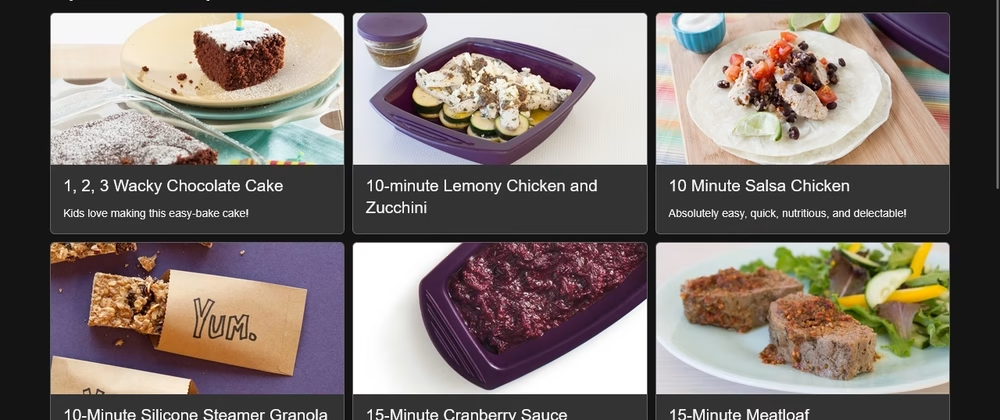

Leave a Reply