This is what the spinner looked like:
I didn’t have to wait long for PayPal to finish processing my payment for my daughter’s book, so I wasn’t given enough time to fire up Chrome’s element inspector to find the element or class. I didn’t think it would be too difficult to reverse-engineer it, however.
With semantic CSS classes, it’s common to give a loading indicator a name like .spinner or .loading. As it turned out, a quick search through PayPal’s core stylesheet revealed it was both (I’ve stripped out the vendor-prefixed properties for brevity’s sake):
.spinner.loading {
padding-top: 5em;
margin-top: 8em;
position: relative;
text-align: center;
font-size: 1.5em
}
.spinner.loading:before {
content: "";
height: 30px;
width: 30px;
margin: -15px auto auto -15px;
position: absolute;
top: 50%;
left: 50%;
z-index: 6;
border-width: 8px;
border-style: solid;
border-color: #2180c0 rgba(0,0,0,0.2) rgba(0,0,0,0.2);
animation: rotation .7s infinite linear;
border-radius: 100%;
}Simple enough, actually. They’re just using a one-siding border technique — not too different from how tooltip triangles are made — and then rounded and animated. If you take away the animation and border-radius properties, you’re left with this:
It’s much more evident what the element actually is, now. Adding this will make the element round again:
border-radius: 100%;But there’s still the matter of making it spin. The animation property references rotation — that would be the keyframes that define the animation states. A simple search through PayPal’s stylesheet for “@keyframes rotation” reveals this:
@keyframes rotation {
from {
transform: rotate(0deg);
} to {
transform: rotate(359deg);
}
}And here you can see the progression from what looks like no more than a box, to a circle, to a spinning loading animation. It’s concise, imageless, and resolution independent, just like an HTML5 app should be.


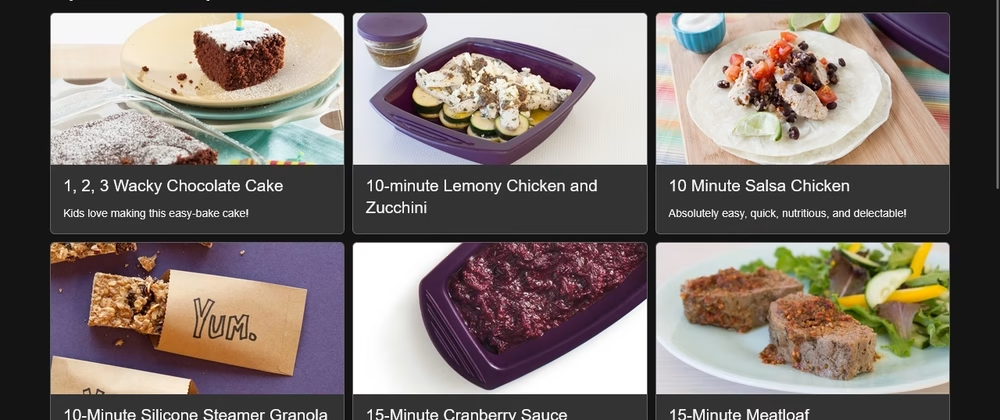

Leave a Reply to Will Howard Cancel reply